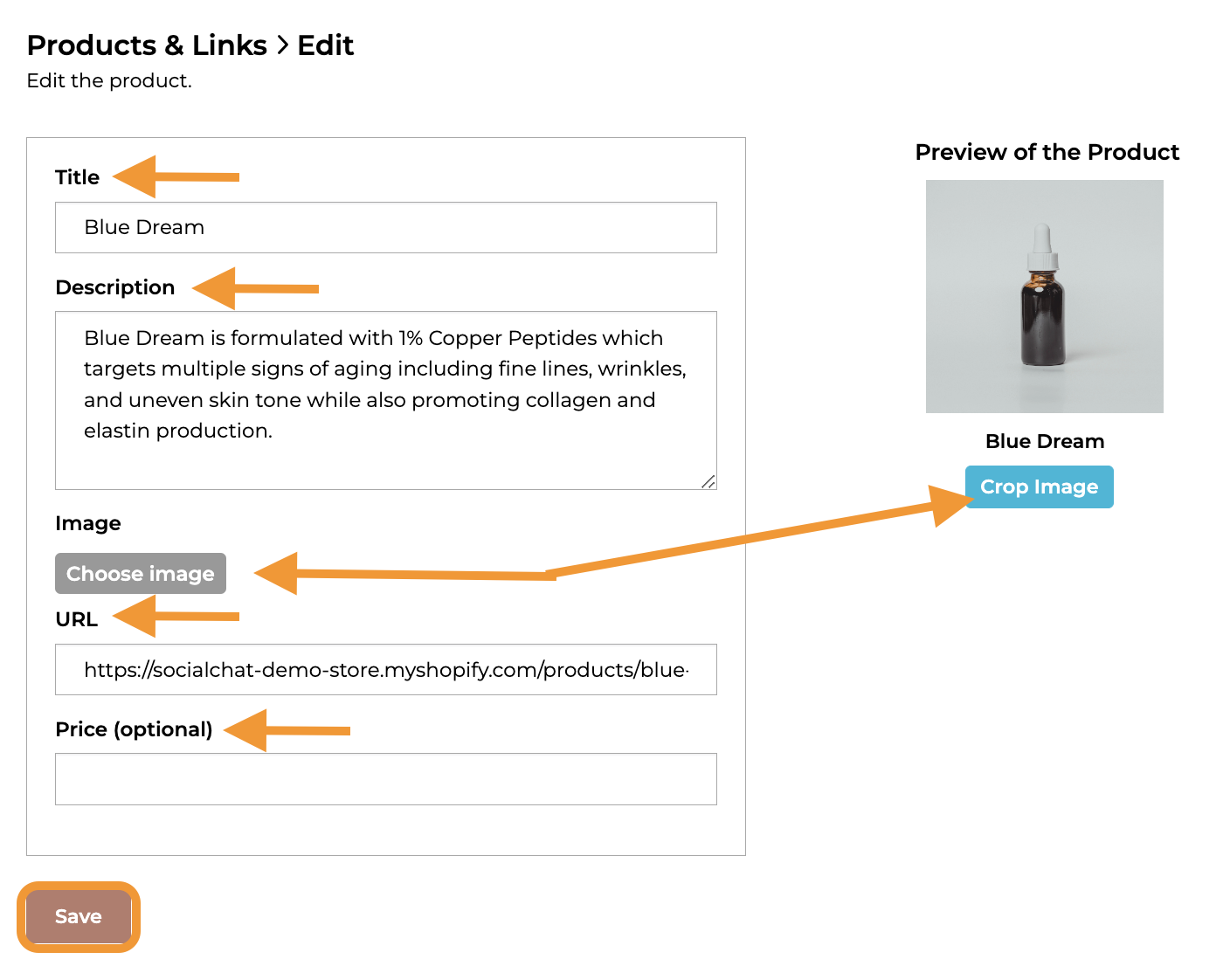Shopify & Magento sync products automatically
If you're a Shopify or Magento store, products will automatically sync every day at 11am PT to the Loup platform. If you are an enterprise customer that does not use Shopify, please contact your customer success agent for assistance in adding your products.
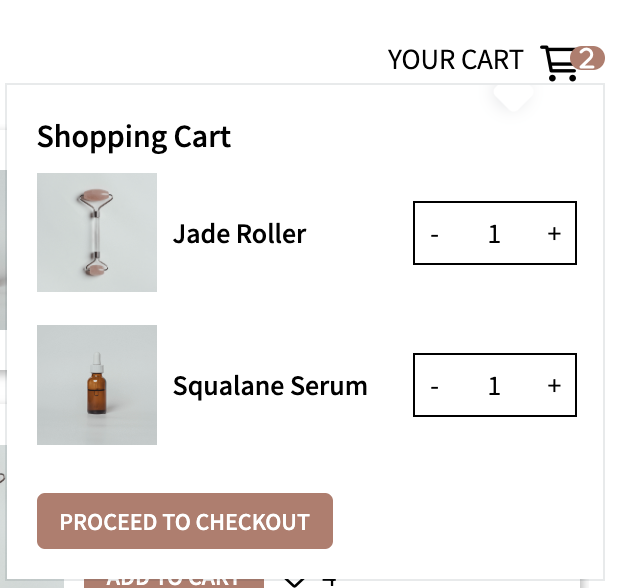
How to Create a Link
- In the left sidebar, navigate to Products & Links. Use the ‘Action’ button on the upper right corner and click ‘Create a Link’.

- Complete the form, with the title, description, image and url.
- Links are great for connecting with social media (influencer accounts too!), 1:1 consultative shopping or dedicated landing pages.
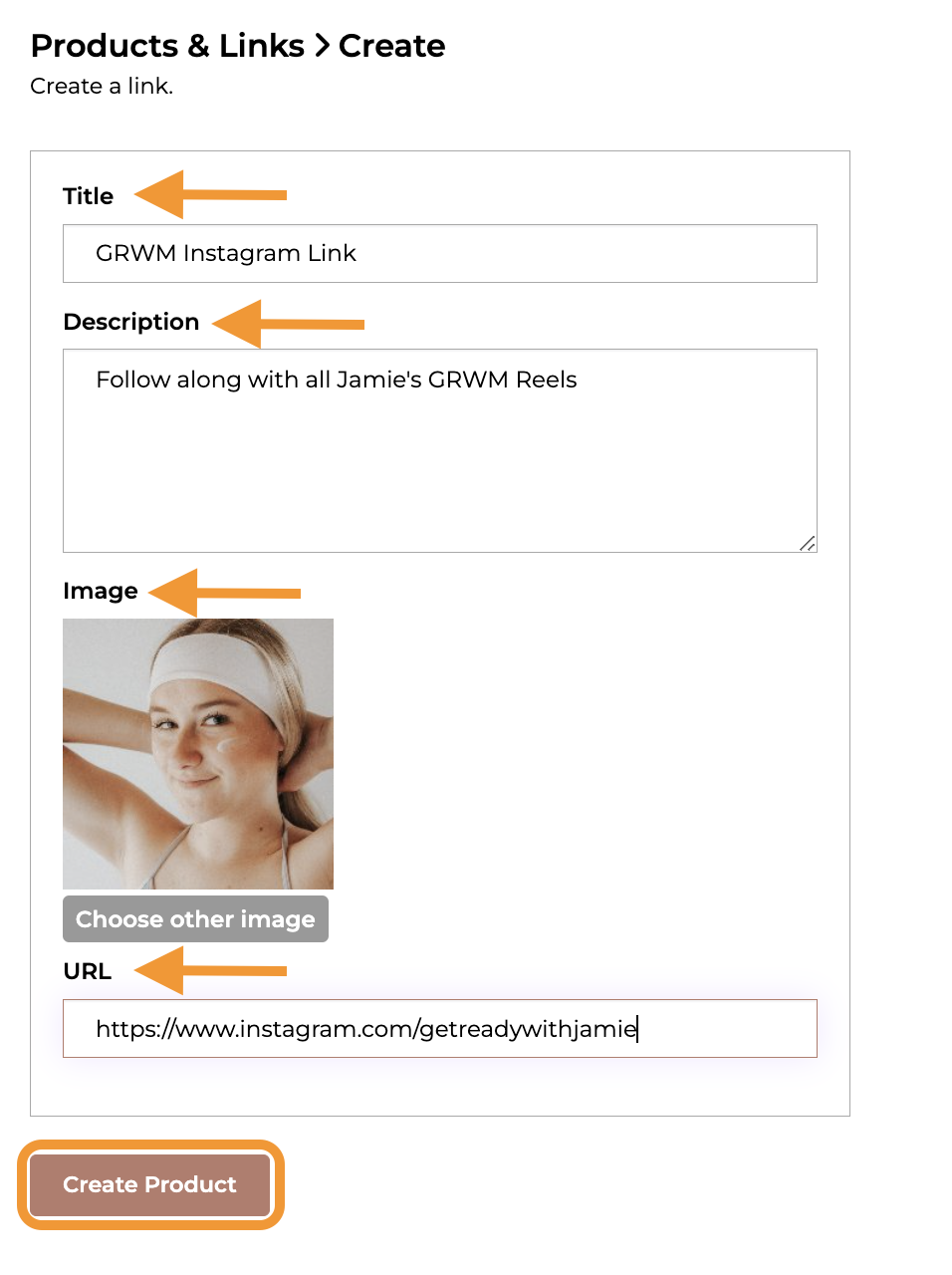
- Links are great for connecting with social media (influencer accounts too!), 1:1 consultative shopping or dedicated landing pages.
- Click 'Create Product button.
-
Product page link: customers will be see the link information inline with the other products for your event and the button will appear as “View Page”:
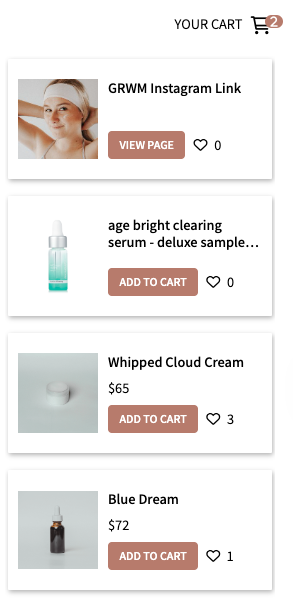
How to Edit a Product
If you would like to edit an existing product, In the left sidebar, navigate to Products & Links.
Use the ‘Search’ button to expand the search bar and type in the name of the product you would like to update: 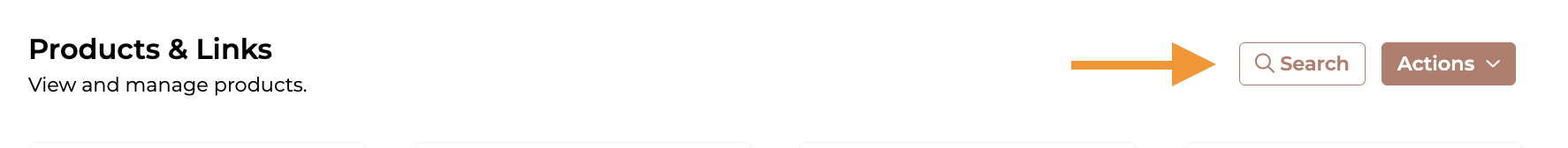

Use the Pencil icon to open the editing screen. From this card, you can also delete the product or duplicate the product.
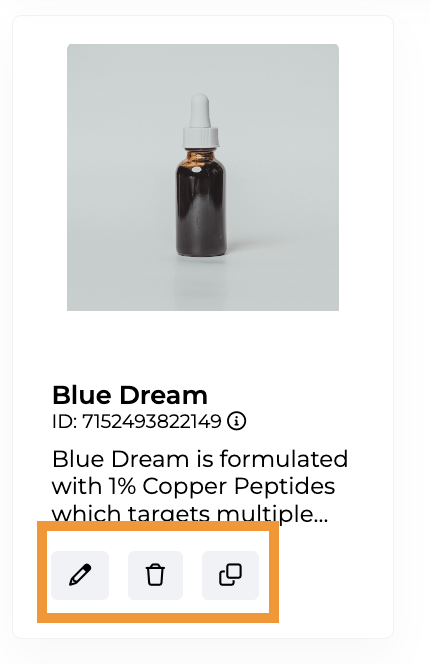
If your products are sync'd with Shopify
Any changes you make to products in the Loup Admin panel will be temporary. You need to make the changes at the Shopify product level.
Make the changes you would like to the Product information and click ‘Save’