What is a Shoppable Videos Page?
A shoppable videos page is a web page where customers can access your pre-recorded shoppable videos. Once you integrate Loup with your Shopify store, we automatically create a shoppable videos page for you. You can opt to have the page be visible on your website via the navigation, a banner or a direct link.
Shoppable Video Page URLs follow the formula on Shopify <yourDomain>/pages/events?event_types=2
How to Make an Shoppable Videos Page Visible on a Shopify Website
1. In the left sidebar menu of Shopify admin interface, navigate to Online Store > Navigation.
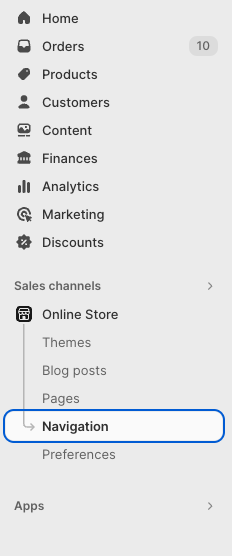
2. Click on whichever menu you would like to add your videos page to. In this case, Main Menu > Add Menu Item.
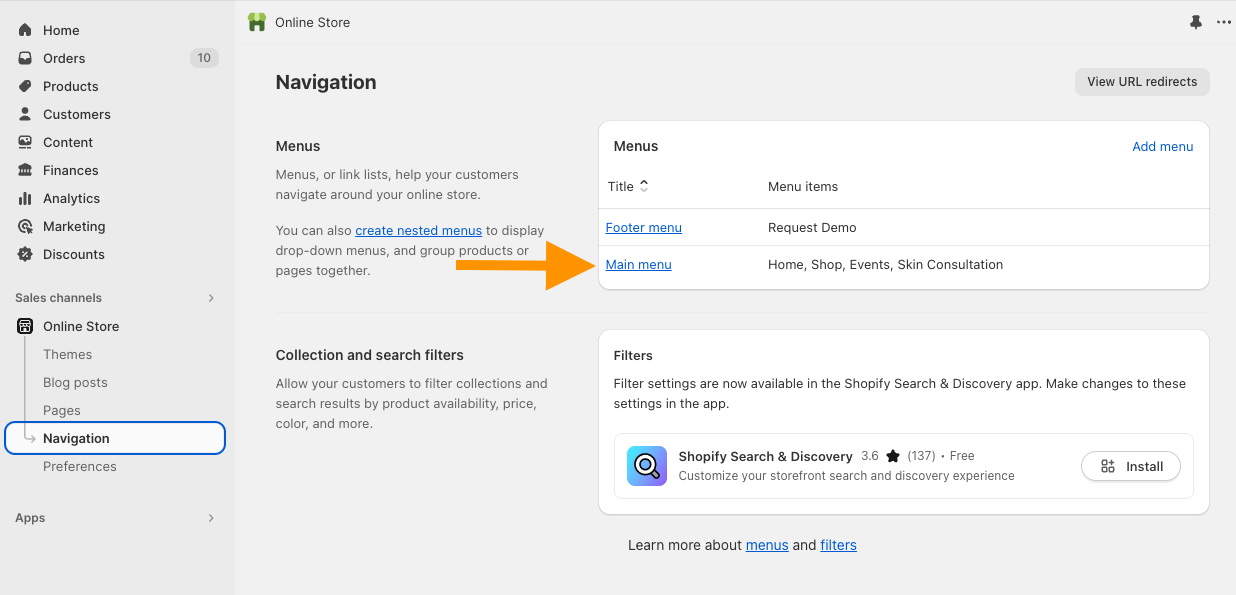
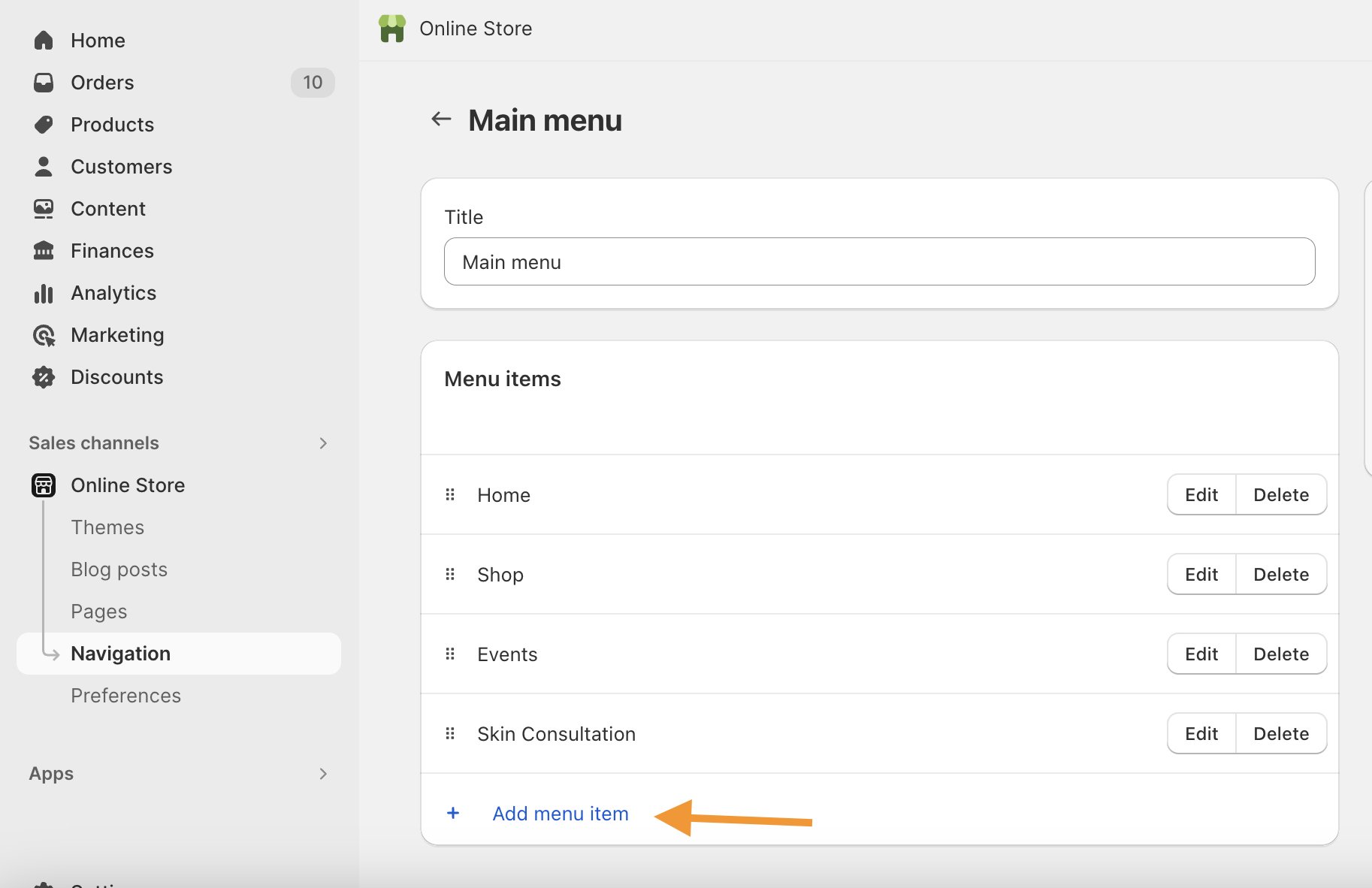
3. Name your menu item (ex. "Shoppable Videos") and input the following text to the ‘Link’ field: /pages/events/?event_types=2
Click the ‘Add’ button
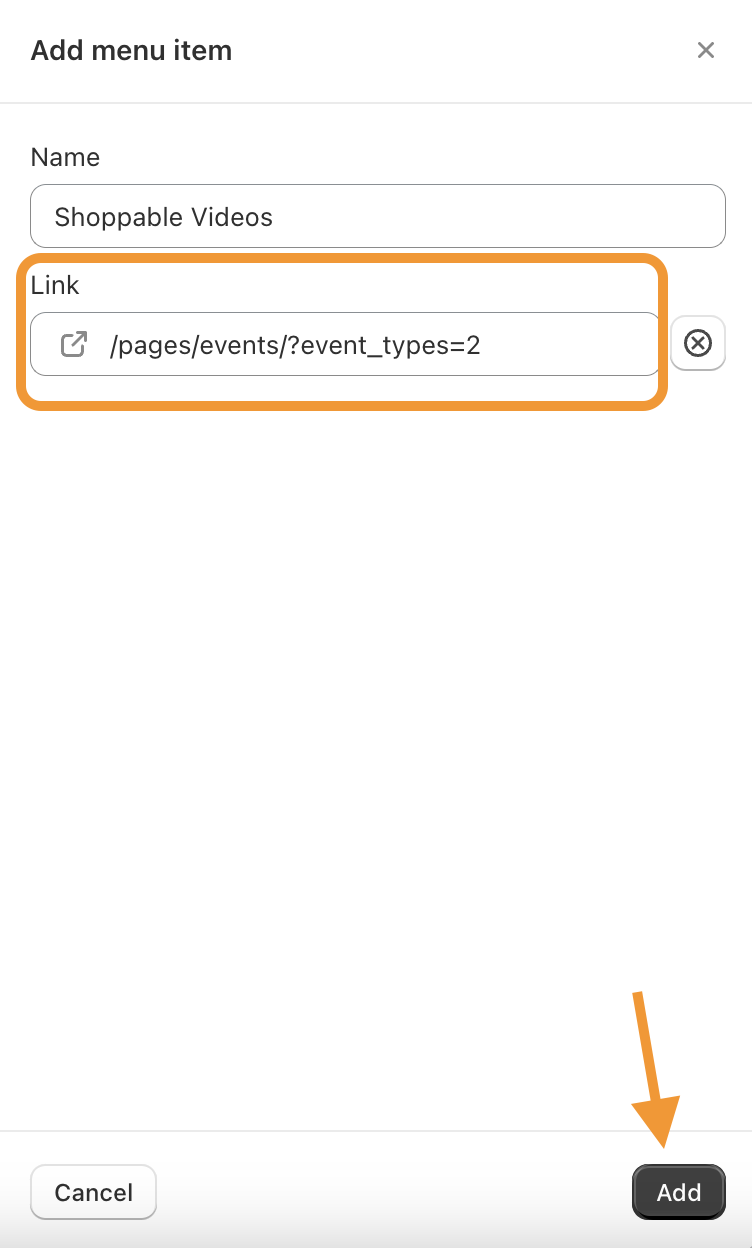
4. Wait 30 seconds, then refresh your Shopify store. An Shoppable Videos navigation link should now appear on your Shopify website.