Loup's Klaviyo Integration
Loup's direct integration with Klaviyo allows users to use custom Klaviyo templates and subscriber lists for email outreach with just a few clicks of setup.
After completing the integration
Please refer to How to Use Klaviyo to Send Custom Emails and importing users lists from Klaviyo.
How Integrate Klaviyo with Loup
1. In the upper right hand corner of Klaviyo, click on Account.
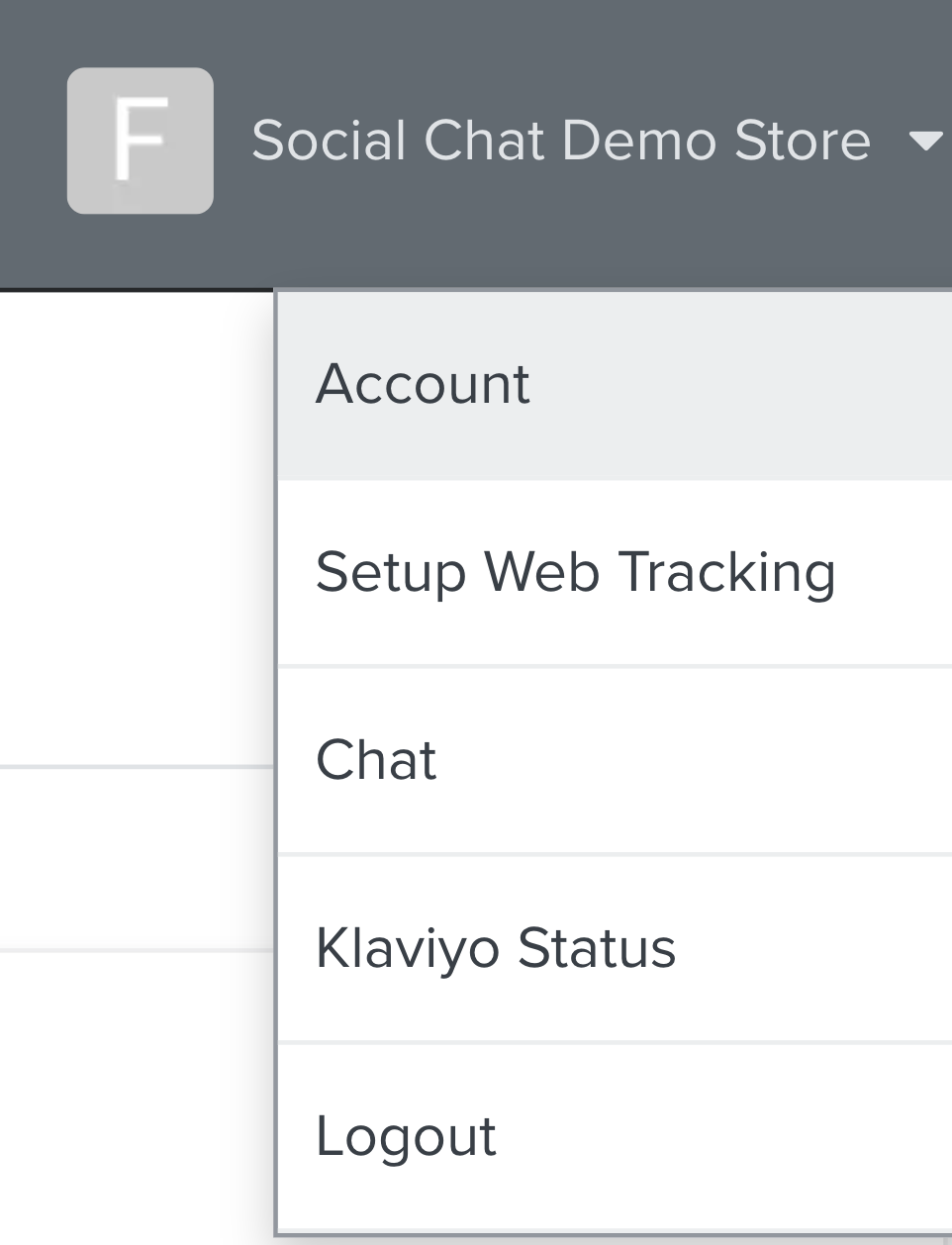
2. Navigate to Settings > API Keys.
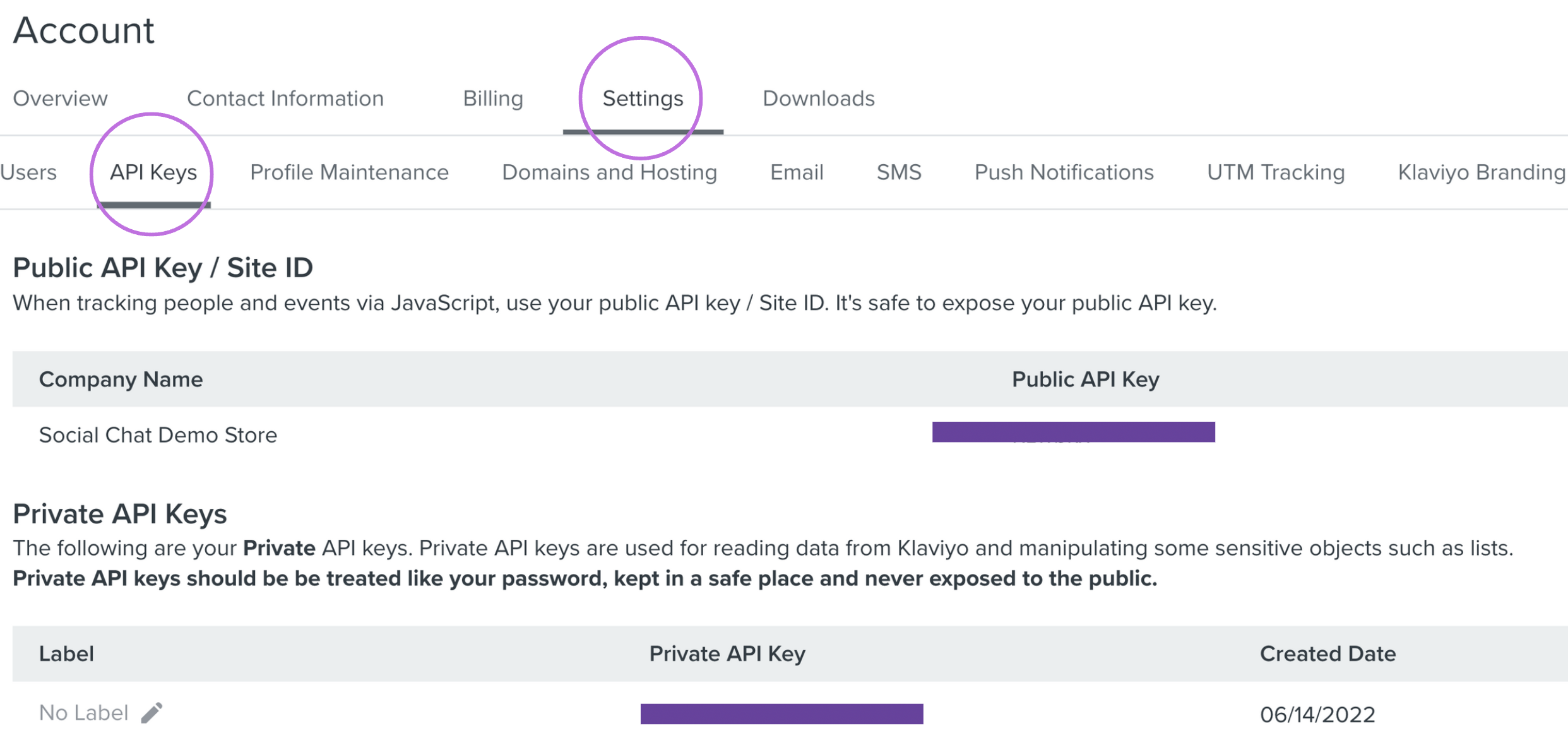
3. Either Create a Private API Key or Copy Private API Key if one already exists.
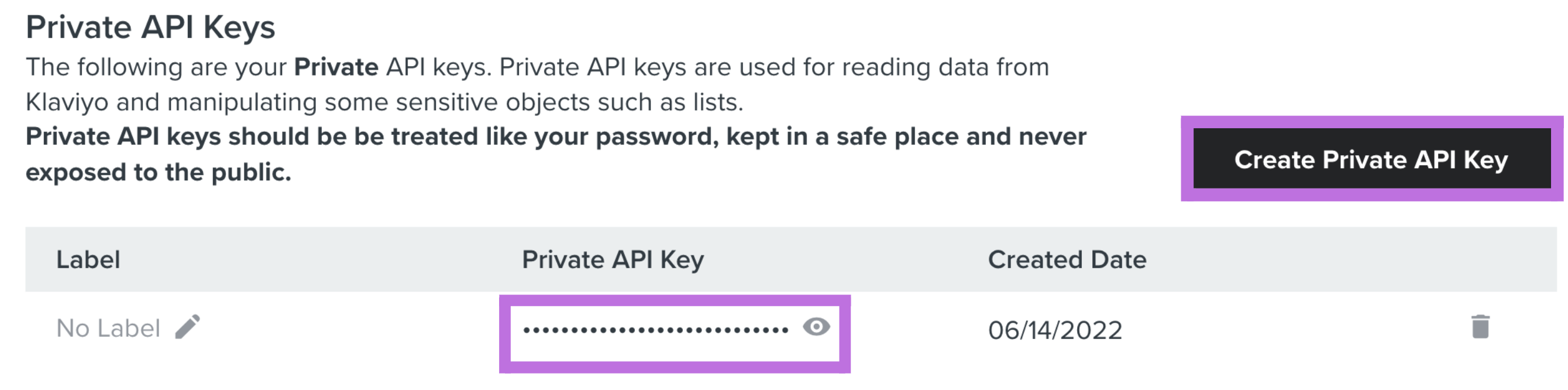
4. In the left sidebar of Loup, navigate to Settings > Developer Settings.
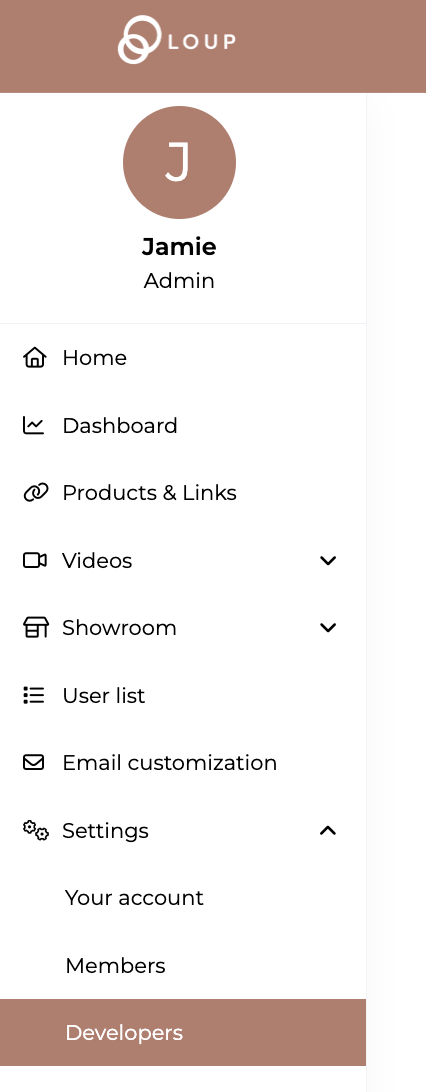
5. Paste your Private Klaviyo API Key into section titled Klaviyo API Key.
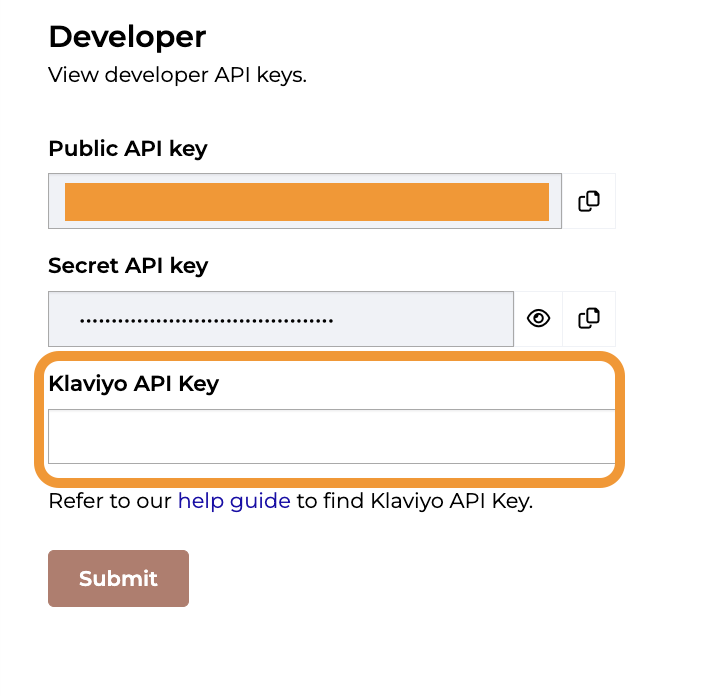
6. Integration is complete. Please proceed to How to Use Klaviyo to Send Custom Email Outreach.