Here are the step by step directions on how to upload videos directly from YouTube into Loup! Once there, they will be available across your website!
We have other articles about created a video page on your website, importing Reels from Instagram or TikTok and uploading a video.
Uploading from YouTube
- From your Youtube page, copy and past the url of the video you want to upload:
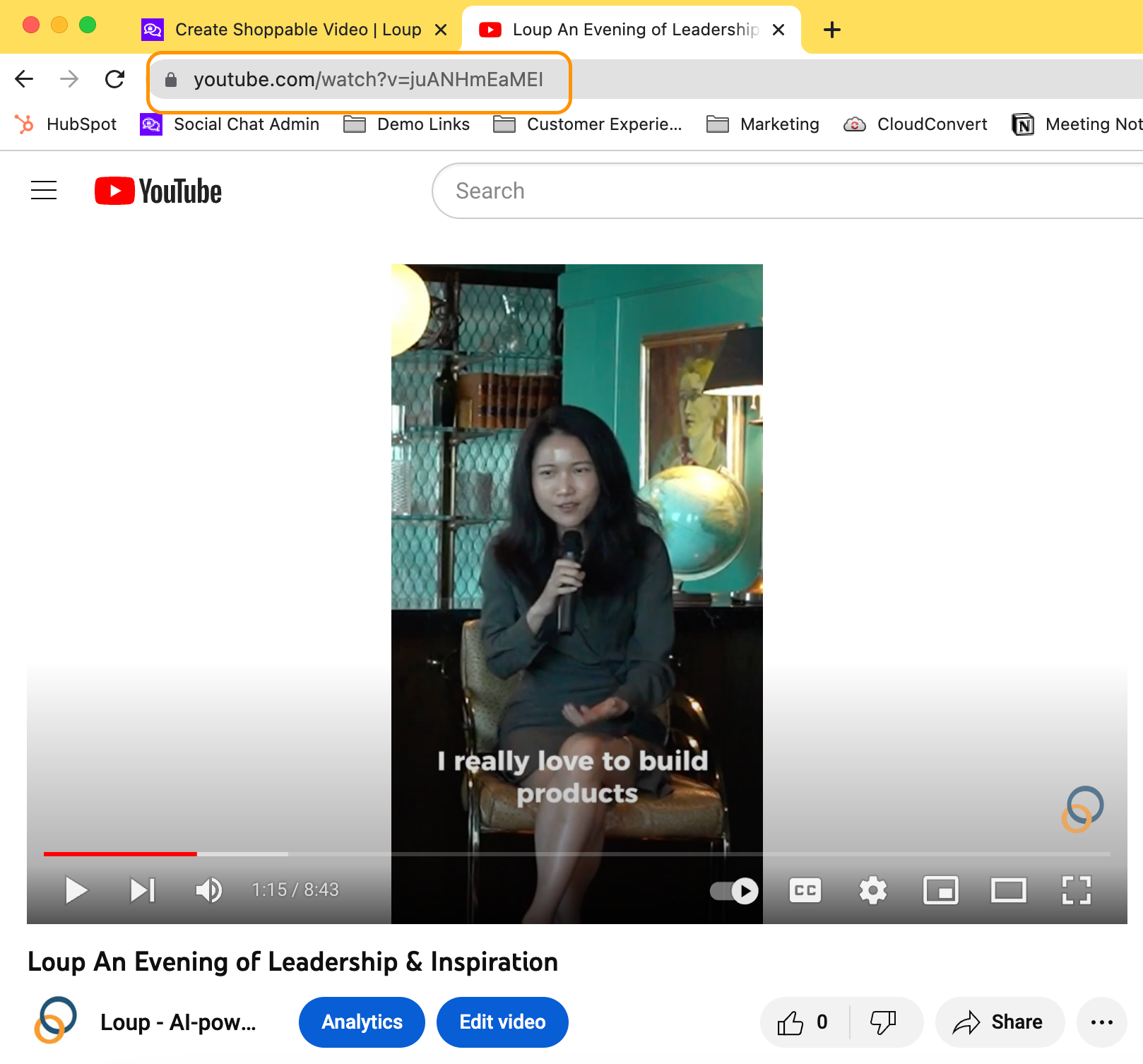
- Login to your Loup.ai dashboard
- From the home screen, navigate to the Video section of the Left hand navigation and click on Videos > Videos and click the ‘New Video’ button then ‘Import from YouTube’ option:
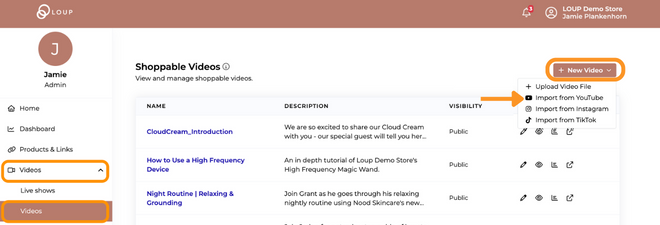
- In the Import from YouTube field, paste the url you copied from YouTube and click 'Import':
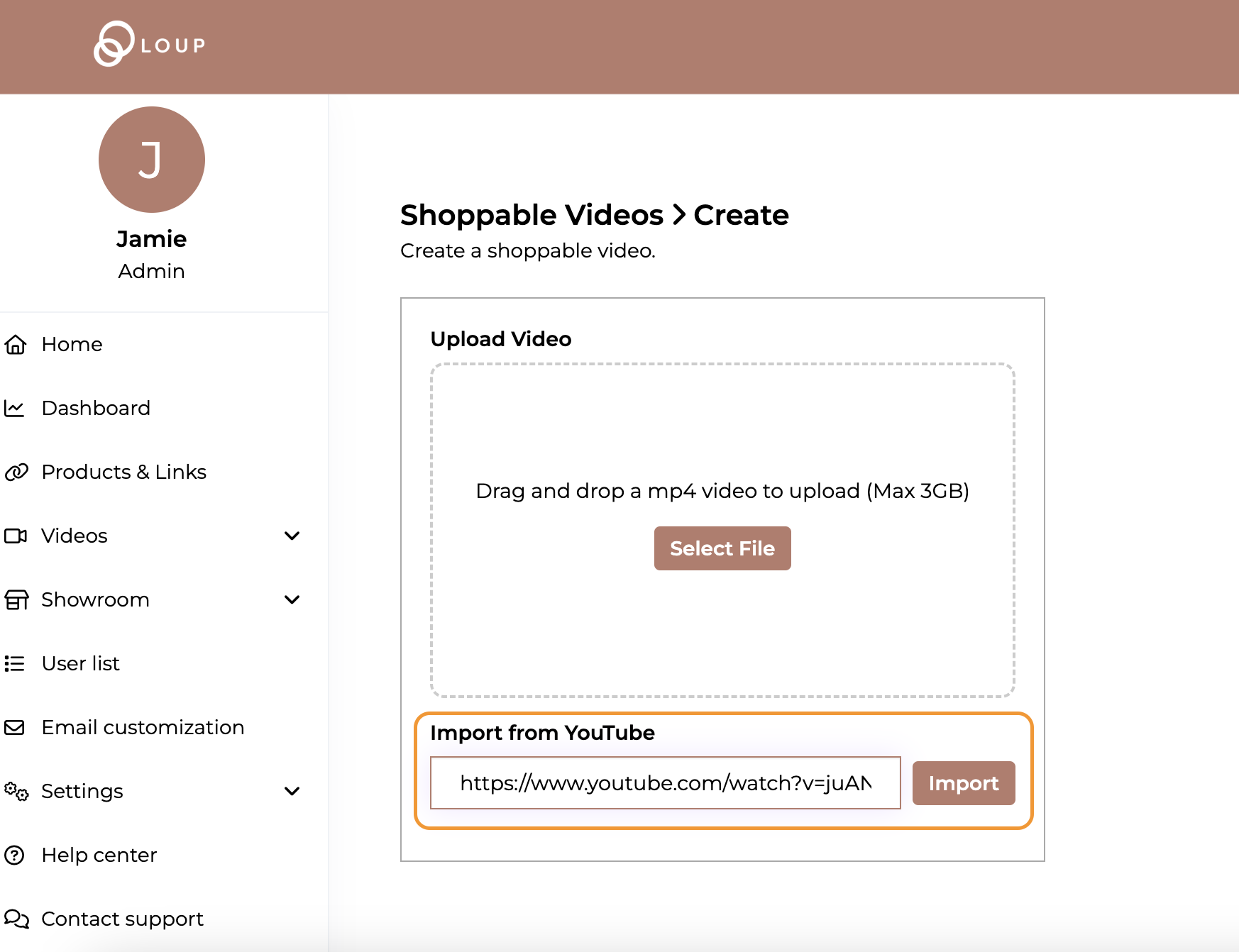
- You will see that your title, description and cover image get pulled in as well as the video!
- Make sure to make any updates you would like - change the cover image or update the landscape vs portrait orientation under 'Video Options'.
- Click on 'Visibility' and make any changes needed there
- Add your featured items to the video
- Publish!
This YouTube upload method also applies to YouTube Shorts.