Eleven Types of Emails That Can be Sent via Loup
- Future Events for Subscribers
- Event invitation
- RSVP confirmation emails
- RSVP reminder - 24 hours prior to event
- RSVP reminder - 1 hour prior to event
- Follow up email - 1 hour post event
- Event cancelation
- Cart reminder email
- Featured Product Recommendation Emails
- One-to-one booking confirmation
- One-to-one booking reminder
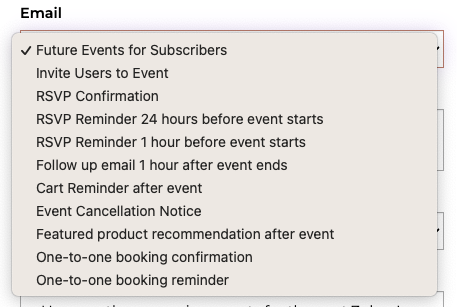
1. Future Events for Subscribers
This email will be sent automatically each day based on the following criteria:
- there is at least one upcoming event that starts in 1 to 7 days
- email address is not RSVP'd to at least one of the upcoming events in that period
- email address did not receive this email in the last 7 days
It sends people directly back to the Events page to RSVP to events. Unsubscribing will remove them from the Subscriber list and will stop the emails from sending.
2. Invitation Email
Invite customers to your event, giving them a direct link to RSVP directly on your site.
You have to press send:
Invitation emails are the only email type which you must manually send – others will be sent automatically at a specified time before or after the event. Learn how to send invitation emails in our knowledge base.
3. RSVP Confirmation
RSVP confirmation emails are sent to customers after they have registered for an event. The event will get automatically added to their calendar as well. It serves as a confirmation that their registration was successful and gives a direct link to access the event page.
Rescheduling a Stream?
The RSVP Confirmation reminder will send to anyone who has RSVPd with your updated day and time. Make sure to customize this email for your event before you reschedule.
4. RSVP Reminder Emails (x2)
RSVP reminder emails are sent to customers 24 hours and 1 hour before the event starts. Their purpose is to increase attendance to the live event.
5. Follow up Email
The Follow up email is sent to customers 1 hour after the live event ends. The email contains a link to the recording of the event directly on your site in case they'd like to revisit the video or were unable to attend.
6. Cart Reminder After the Event
Cart reminder emails contain products from the live event, where the customer has indicated interest - including liking or adding a product to their cart. Cart Reminder Emails serve to increase conversion rate of post-live events. It is sent 1 day after the event.
7. Event Cancelation
We get it - plans change and even your best attempt to reschedule the event was foiled. You can update the text of the cancelation email before you cancel the event so your customers who have already RSVP'd stay in the loop. The email is sent immediately when you cancel the event.
8. Featured Product Recommendation Emails
Customers who are logged in and view a live event or a recorded video can be sent a product recommendation email for top-converting products from the event they viewed. This email is sent out between 2 to 3 days after the customer views the event in question, and is aimed at engaging customers who have not otherwise converted to buyers.
9. One-to-One booking confirmation
If you are participating in One-to-One shopping, this is a great way to personalize the confirmation your customers receive. It will include a link directly to the session on your site as well as a calendar invite and will be sent immediately when someone books a 1:1 session.
10. One-to-One booking reminder
Similar to the Live Event reminder, the One-to-One reminder is sent 24 hours before the event starts, includes a direct link to the event and reminds people of browser best practices.