What is Loup Staff (aka Smart Banner)?
A Smart Banner refers to a clickable banner with dynamic wording that appears in the lower left of your page. Powered by the Loup Recommendation Engine, the banner will recommend and link customers to your next upcoming event, a relevant past event or shoppable video. The Smart banner increases visibility of your existing videos and increase attendance to upcoming events by encouraging website visitors to RSVP to your upcoming event.
Shopify Only (currently)
Currently, to utilize smart banners, you must be a Shopify store. This functionality will be available to all customers August 2023.
The updated banner now:
- Recommends upcoming live events, past events and shoppable videos
- Includes your company logo
- Includes your store name
- Includes the name of the relevant event or video for added customer context
- Will not reappear for the day once dismissed on a browser by browser basis
- Dynamic prompts include first name if available and are based on what is being recommended and why for optimal engagement every time
Setting up Smart Banner
- Login to your Loup.ai dashboard
- From the home screen, navigate to the Showroom section of the Left hand navigation and click on 'Loup Staff'
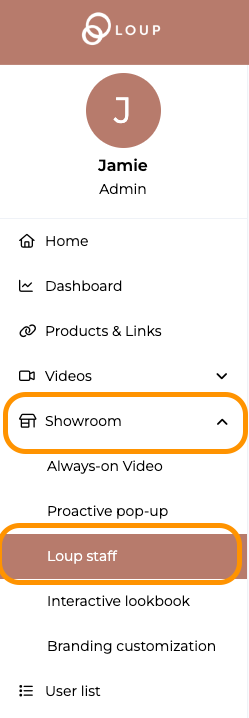
2. Check the box that says "Make users feel like shopping in person"
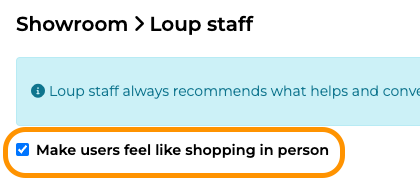
Note: Company name and logo can be updated on the 'Branding Customization' page (also under Showroom).